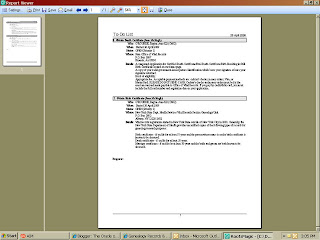Database Overhaul: Day 7
Well, after today my updates will be a bit fewer and farther between as I return to work full-time tomorrow. So I made some good use of my time by returning to my printed family history narrative and checking my data and sources. This is not only tedious, but confusing at times!
You'll recall that early on after purchasing RM4, I changed my mind about manually entering all of my information and imported my data from Family Tree Maker. Then, after I purchased and set up a new printer unit, I printed out a narrative from RootsMagic4, starting with myself and working backwards in the report. In this printout, everything I had entered into FTM printed out, which told me all the information transferred, since I was printing from RM4.
Today, as I was working on source citations for my grandparents and great-grandparents, I noticed something very odd as I was updating resources for my grandfather, Joseph McHugh: Though the notes printed out in the narrative generated from RM4, I could not find the same notes in the actual database! I looked and looked, and couldn't find them. So I looked for notes on my other paternal great-grandfather, Edward HODICK and his were in the database and on the printed narrative. So I went back to my great-grandfather Dennis Joseph McHUGH and his wife, Mary GRIFFIN. The notes were there! And it dawned on me: I was looking for my dad's paternal grandparents' notes under my grandfather's screen. I navigated to my GREAT-grandparents and found what I was looking for. This wouldn't have happened if I hadn't strayed from the task of updating my grandfather's sources by doing an Ancestry.com search for my great-grandfather of the same line. Shame on me for making such a beginner mistake.
However, as I slowwwwwwly make progress with citing sources, I have another question: Is there a way to delete a recurring source from all entries? When I imported the data from FTM, RM4 automatically added the imported GEDCOM as a source and cited that GEDCOM as a source for all data. Well, I did not cite sources too well in FTM (I actually have a LOT more than I thought I did, but they are listed under individuals' Notes in FTM, not as a separate entry) and I do not want that GEDCOM listed as a source. I know I can delete the source from each individual, but can I do an overall delete of that citation?